- Ophcrack Live Usb Windows Xp
- Ophcrack Usb Bootable
- Create Ophcrack Live Usb
- Ophcrack Live Cd Bootable Usb
- Ophcrack Live Cd Usb Windows 7
Ubuntu Live USB With Persistent Data - Duration: 10:51. TinyTechBytes 44,572 views. Step 4: Copy the Ophcrack Live CD ISO file to the usbboot folder. Double Click the USBOphcrack.bat (ExtractophIso.bat) file. Step 5: Type the letter of your USB drive and press Enter (The USB Drive should be Formatted with FAT32 File system before starting the process). Ophcrack is a Windows Password cracker based on Rainbow Tables. Download ophcrack. The latest version of ophcrack is 3.8.0. Please select the file appropriate for your platform below.
OphCrack 3.8 ISO 2019 USB Portable [Windows 7 & 10] Live CD Key Generator
- Ophcrack is a Windows Password cracker based on Rainbow Tables. Download ophcrack. The latest version of ophcrack is 3.8.0. Please select the file appropriate for your platform below.
- Ophcrack link is also available as Live CDdistributions Easily Crack windows password with ophcrack Extremely impressed at the ease and speed with which the Ophcrack (Ophcrack Windows 10) Live CD cracked my Windows admin password when I tested it out a few weeks ago, I thought it might be useful to throw together a quick guide detailing how to.
OphCrack 3.8 portable version extending its power it to differentiate the windows password recovery by combining the game development and then restores the data even 1 bit of amount of data be lost. It is windows platform software supporting a lot of more. There is official crack enable the software only in 4 steps. It gets back the lost data. It has the full system recovery and then guarantees that your data will be safe and secure for lifetime accessibility. Also, transfer and communicate that data to anywhere. It is a local password recovery and regretting tool.
OphCrack 3.8 performs the job to crack the password evaluating the Rainbow tables. It is congesting the power to live the CD key and also, it emphasizes to track the code in Windows NT, hashes table with a round figure. Here is the latest version to recover the password of windows while doing a CD to live even a variety of formats is available. If you have their SAM files, it will get directly by dumping the codes with direct access of all versions having great ability.
By using this program, now you can do a job as secure as you like to do even there is password forgot or not being accessible to your computer. It does a good performance in administrator recovery of password. Actually, it is creating the password for resetting the CD, DVD, USB, ISO file and then many multiple other ways to access your PC at all in free and easily. It is the best solution for data accessibility.
Moreover, burn here disk, make bootable USB, access Windows 7, 8,8.1, 10, XP, Vista to login and even password forgotten. It is a recovery solution in free. You just need to recover your password in free. Also, it performs user, admin password recovery, creates a new account, reset the domain setting. An enterprise can find an ultimate solution of organization, remove password, creates a new account, USB drive, polish to boot. Finally, get a 100% recovery solution here.
OphCrack ISO2Disc Table Generator
A file supporting system in it is very exclusive. There is full-time password recovery having file format of FAT, FAT16, FAT32, NTFS, NTFS5 and many other formats to access definitely. The software overloading the pro features and power to support the Windows in easy, fast, secure and time-saving form. This is clearly perfect for you if you forgot your password time by time. The crack is developed for windows to maintain the accountability to manage and then remove the unnecessary format of files from there.
An open source program always supports with its best performance. As well as, the OphCrack does a great file recovery, dumping system and then almost plays password to develop a game by default successfully. This is available for XP, tables, with fast and secure decryption system. The cracking plays a vital role in the sense of Live CD Key burning and retrieval of an automatic file system. Once, it activates, you can enjoy and see the great new functions of it. You can burn a disk image and make a bootable USB key to retrieve everything you need to come back. There is free GPU, CPU, benchmarking frame rating, file size and neither have any harmful content in your files. nor, you will chase up the bugs there.
Disable microsoft hyper v. Feb 24, 2016 the following tutorial will show you how to enable and disable Hyper-V (Hyper Virtualisation) feature in Windows 10 & 8 Pro or Windows 10 & 8 Enterprise You must be signed in as an administrator to be able to do the steps in this tutorial.
OphCrack 3.8 Portable ISO File Pro Features
- A free tool for game debating
- There will be no more options, software, tools, elements, programs nor license key issue once you crack the software for the purpose of data recovery
- The password recovery is the best option for it
- An efficient program for implementation of rainbow tables
- You can choose an alternative method to activate and invents the program
- This really cracks the windows password
- You can evaluate it on multiple platforms
- There would be a fantastic user interface with a graphical representation of data
- There are different modes
- You can touch the data which you never expect to get back
- It is ready to overload itself on Windows to MAC OS X and Linux and Unix operating system consequently
- It uses the hashes and LM with NTLM codes
- This is a simple crack for each version of windows
- It holds up the brute force to avail the software to you at any cost
- There is nothing to complex the simplify the password
- It has a great analyzing mind
- You can download, install, and activate the cracking with live cd key generating, burning, evaluating multiple cracking methods to suggest the password with hints
- An encryption method with SAM technology to recover the encryption of possible password hints, hashes, dumps, tables, and loads more compact options
- This is a really, amazing, fantastic, innovative and creative program
How to Crack Windows Password Using OphCrack 3.8 Bootable USB, CD, DVD by Professional KeyGenerator
Ophcrack Live Usb Windows Xp
- To download, go below, setup of OphCrack 3.8 version
- The software needs to install, MAC, Windows when you prepare it to activate and reset the password
- Now, it is recommending to select the Language and your existing operating system
- When you choose, it recommends the code like: md5sum:e8cb96786f5180a796465d73c5289495
- This type of code, you can obtain or generate the OphCrack setup file
- Copy this code, paste and then click to run the software
- The software will compulsory to reboot, take it
- After rebooting, it will be always ready to work, recover the password and do as more as you like. Thank you
Ophcrack Usb Bootable
Ophcrack is a very famous and free Windows password recovery tool that can help the user find the Windows login password. The key to using this tool is writing Ophcrack to a USB flash drive to make a bootable disk. Then boot the computer from the Ophcrack USB disk so that it can recover Windows login password. Now, this article explains how to make an Ophcrack USB bootable disk.
What you need:
- One Windows computer
- 1 GB or larger USB flash drive
- Ophcrack XP LiveCD or Ophcrack Vista/7 LiveCD
- Universal USB Installer
- XP rainbow tables or Vista rainbow tables
Steps to make an Ophcrack USB bootable disk
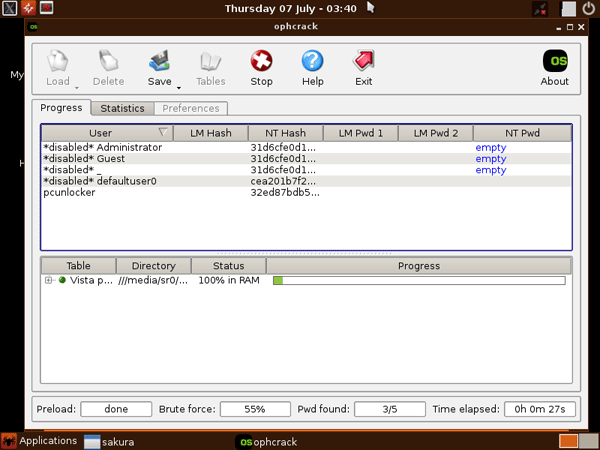
Step 1: Download Ophcrack LiveCD.
Download Ophcrack XP LiveCD or Ophcrack Vista/7 LiveCD from https://ophcrack.sourceforge.net/download.php?type=livecd. Select the ISO image file depending on your Windows whose password you need to recover. Following I will take Ophcrack Vista/7 LiveCD as an example.
Step 2: Download and install the Universal USB Installer.
Universal USB Installer is software which can make bootable disks. Download and install it on your computer.
Step 3: Write Ophcrack to USB flash drive.
Insert your USB flash drive into the computer.
Run Universal USB Installer.
Select Ophcrack from the drop-down button.
Click the Browse button to browse for the Ophcrack LiveCD ISO image file on your computer and add it into Universal USB Installer.
Select your inserted USB flash drive.
Create Ophcrack Live Usb
Then click the Create button. And then click Yes to confirm. Wait until the progress is 100%. It takes a few minutes.
Ophcrack Live Cd Bootable Usb
Step 4: Add rainbow tables to USB flash drive.
Create a folder named vista_free inside the tables folder on your USB flash drive.
Download and unzip the tables_vista_free.zip to the tables/vista_free folder on your USB flash drive.
Ophcrack Live Cd Usb Windows 7
Tips: If you are using Ophcrack XP LiveCD, then download XP rainbows tables from https://ophcrack.sourceforge.net/tables.php.
Now, you have made an Ophcrack USB bootable disk. Boot your computer from the USB drive so that you can recover Windows vista/7 password.